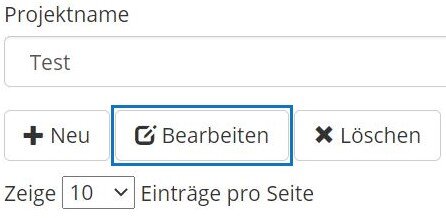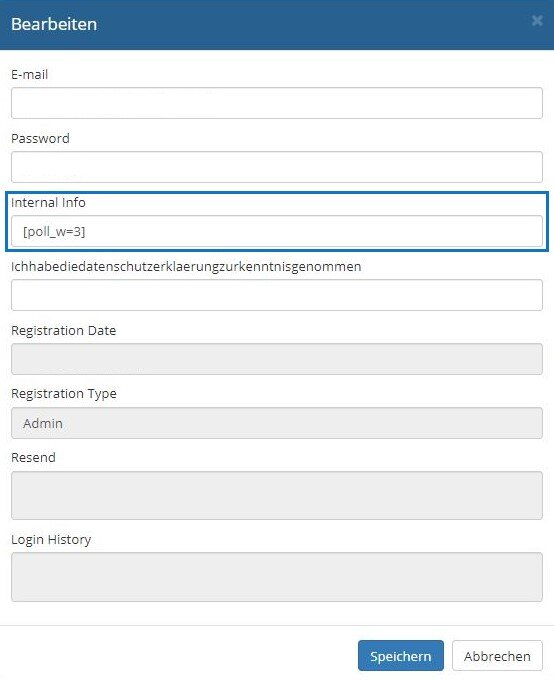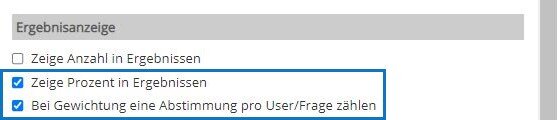Suchst Du etwas bestimmtes?
Weightings for a poll/ an election
You can define within the survey settings for each individual participant which weighting they receive for questions or votes.
1. Open the > Participant management, select the participant in question whose voice should be weighted differently and click on > Edit.
2. Enter in the input window > “Internal Info”, which weighting the participant should get. The default without any input is “1”.
If you enter “[poll_w=0]”, the participant in question will not receive any weighting and the vote will not be counted.
With “[poll_w=3]”, for example, the participant in question receives three times the weighting of all the questions he/she votes on or answers.
3. Optionally: Open the relevant survey in the > survey management, click on the > settings gear of the survey and then on the > settings option.
Under “Results display” select the option > “Count one vote per user / question when weighting” and save the settings.