Suchst Du etwas bestimmtes?
Live Streaming CDN Functions
The live streaming cdn is the server of the IMS software for the integration of live broadcasts. We recommend that you always set up a pre-play and a post-play on the > vod streaming cdn so that the participants do not see a black screen before and during the event. See > controlling the video sources.
The vod streaming cdn offers the following functions in total:
- Automatic addition of the associated multi-bit rate (multi-bit rate 01, multi-bit rate 02, etc.) to each live channel (live 01, live 02, etc.). Live 01 and multi-bit rate 01 are already available for new projects

- Automatic generation of the iframe code for each video for integration on external websites with additional options such as color or auto play
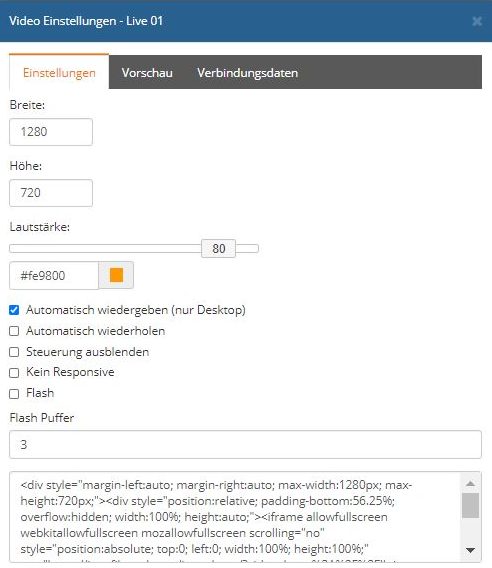
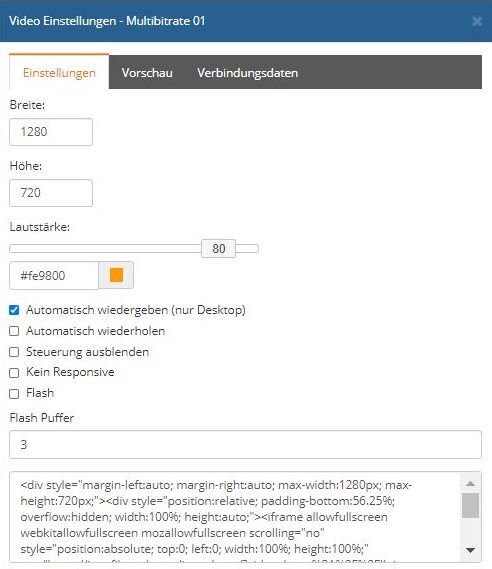
- Preview of the live channel
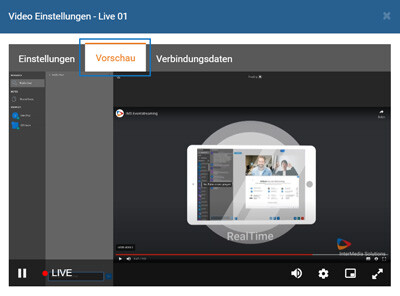
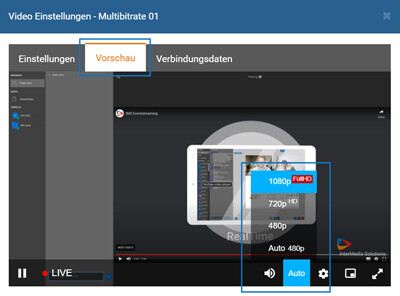
- Availability of the connection data of each individual live channel for the broadcasting software or platform
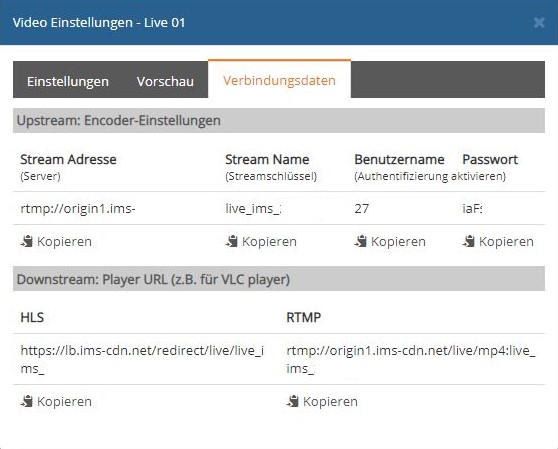
- Availability of the URL of the live broadcast for e. g. VLC player
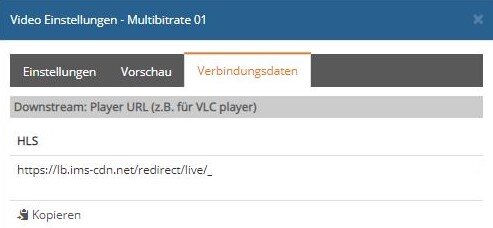
(!) To integrate a live broadcast, connect “Live 01” to the broadcasting software or platform (e. g. OBS Studio, etc.) and select “Multibitrate 01” in your video project window.

