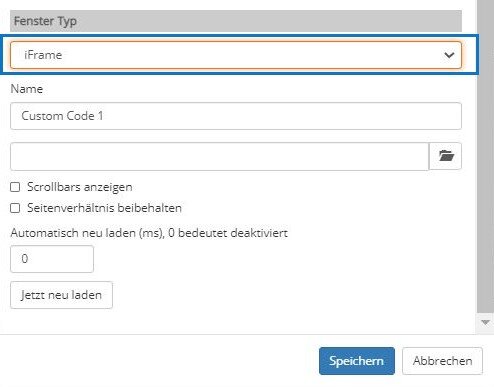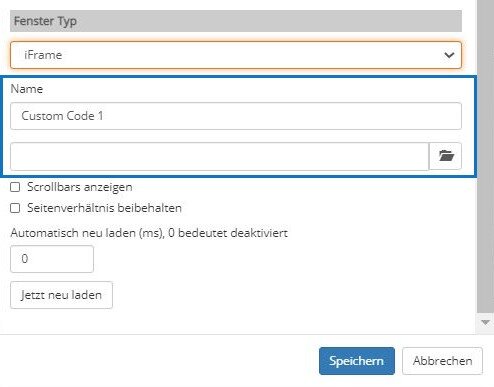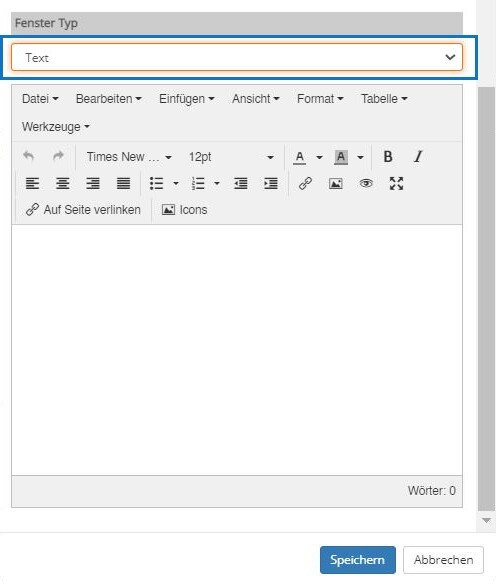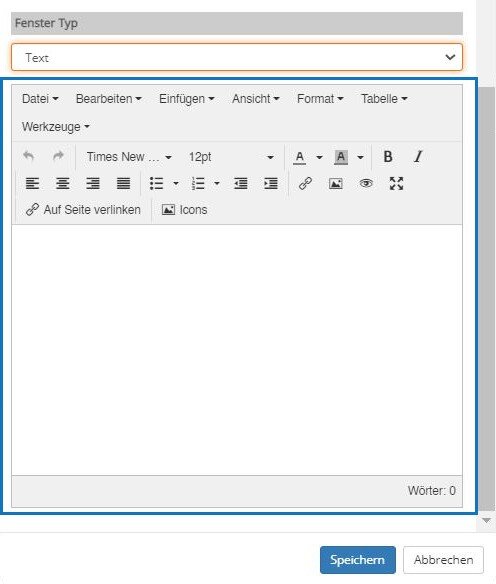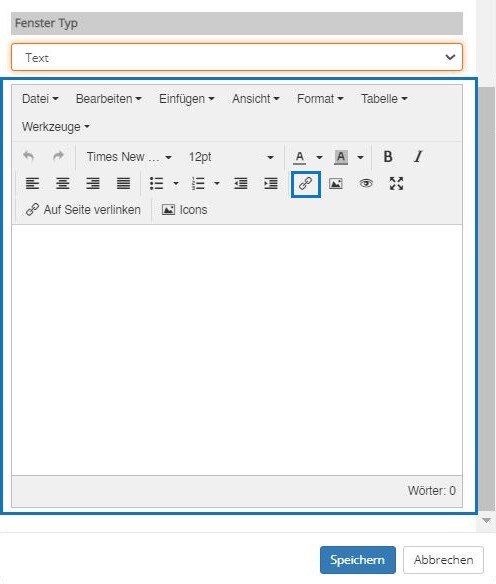Suchst Du etwas bestimmtes?
Integrating third-party solutions such as polyas or slido
For additional functions, you can install third-party solutions such as polyas or slido as external voting platforms, or you can insert links or buttons to forward your participants tho those platforms.
With an iframe:
1. Add a window to your project and select “iframe” as the window type.
2. If necessary, name the iframe according to your wishes, the default name is “custom code 1” and add the link of the third-party solution in the empty line below.
With a forwarding, e. g. a button:
1. Add a window to your project and select “text” as the window type.
2. Write the text of the button, e. g. “poll”, “question and answer area”, etc. in the still empty text field and format the text according to your ideas similar to text in a word document. You can also style the button using a > custom css file.
3. Link the button via the link icon in the text window to the page to which the participants should be forwarded.