Suchst Du etwas bestimmtes?
Encoder upload / streaming server
Depending on your booking, you will find one or more live channels in the > IMS Media Server > Live Streaming CDN area.
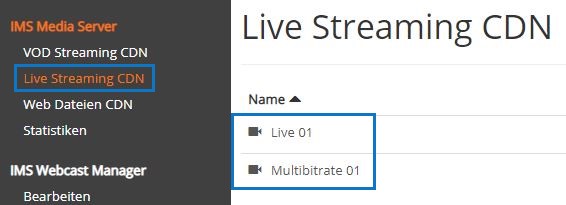
Under e. g. > Live 01, you will find the connection data for your encoder.
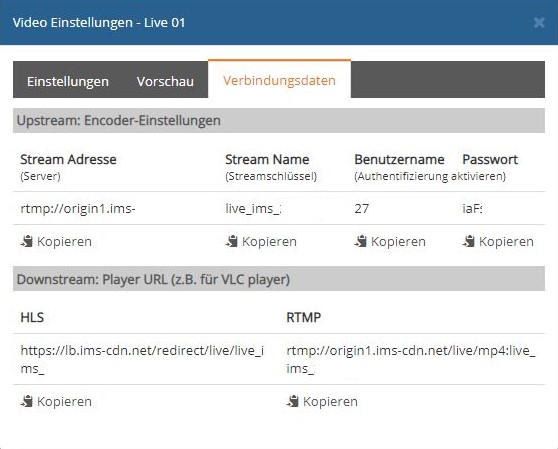
Please note that our streaming server requires additional authentication (an optional setting for some encoders).
We recommend the following encoding parameters:
- Bit rate: max. 4,000 kbit/s or 4 mbit/s (see our > standard formats: transcoding and multi-bit rate).
(Please contact us if you need higher data rates, as this only makes sense if we also adapt the transcoding profiles accordingly). - Keyframe rate: 1 second (not 0).
- FPS (frames per second): 30.
Internet/ LAN connection:
- At least 10 mbit/s synchronous (upload/download) is required per live stream.
- The firewall must not have any limitations or restrictions.
Alternatively: set up port forwarding for port 1935 / upstream with upstream ID origin1.ims-cdn.net / 13.73.139.17 in your streaming software or platform, e.g. B. OBS Studio, etc. - We generally recommend not using a WiFi connection when streaming.
Your live channel is e. g. called Live 01. The signal is not transcoded and can be viewed under > Preview 1: 1 (Upstream = Downstream). The Live 01 signal is transcoded on the server side and can then be called up in the player as multi-bit rate 01.
More about > Live vs. Multibitrate in the main video.

